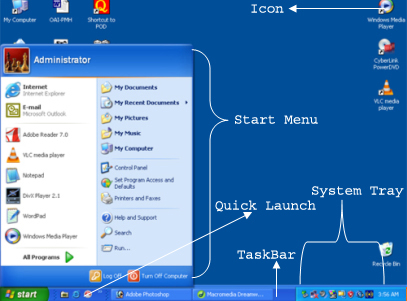
My Computer is a desktop icon that can be used to access the files and programs on the computer. When you double-click on the My Computer icon it displays various resources available to your computer. These include floppy disk drives, CD-ROM drives, hard disk drives, and also many network resources you are connected with such as printers and network drives.
Recycle Bin is a temporary storage place for deleted files. You can use it to retrieve files deleted in error. These deleted files are not actually removed from your hard disk until you empty the Recycle Bin. To free up disk space, you must empty the Recycle Bin periodically
.
Start is located at the bottom left of your screen after Windows begins. By default, it and the taskbar are always visible when Windows is running. The Start button is used to start programs, open documents, change system settings, find items on your computer, get Help, as well as log off and shut down your computer.
Taskbar is located across the bottom of your screen, displays the icons and titles of all programs or folders currently active on the screen. It is an integral part of the multitasking feature of Windows.